Video conference tools:
Monitor their status 24/7 with PRTG
PRTG monitors the status of Zoom, Webex, RingCentral, and other tools
PRTG immediately notifies you in the event of errors and malfunctions
PRTG lets you work proactively
Video conference tool monitoring with PRTG
Video conference tool availability:
A must for online meetings
Due to the Covid-19 pandemic, many meetings are now being held online by way of video conference tools such as Zoom, join.me, and Cisco Webex. In countries with lockdown measures, these tools are the sole means for employees to continue to attend meetings.
But that’s not all – companies with international teams and workgroups also need reliable tools for their online meetings. PRTG monitors video conference tools around the clock and continually keeps you updated on their availability.

Why monitor the status of video conference tools?
When it comes to online meetings, nothing is more annoying than a technical problem that eats into your precious time. And it’s not always an internet connection that’s to blame – sometimes it’s the video conference tool itself. PRTG immediately sounds the alarm if tools such as Zoom or Cisco Webex are offline.
Trusted by 500,000 users and recognized
by industry analysts as a leader
by industry analysts as a leader
“Fantastic network and infrastructure monitoring solution that is easy to deploy and easier still to use. Simply the best available.”
“Software is absolutely perfect, Support is superior. Meets all needs and requirements, this is a must have solution if you are needing any form of monitoring.”
“The tool excels at its primary focus of being a unified infrastructure management and network monitoring service.”
Video conference tool monitoring with PRTG
Monitor statuses
PRTG displays the status of video conference tools on a convenient shared dashboard. A quick glance is all it takes to see if the services are available.
Create alerts
If a tool is unavailable (or only partially available), PRTG sounds the alarm at once. You can choose to be alerted by email, SMS, or a push notification to your smartphone.
Be proactive
With PRTG, you can quickly intervene at the first sign that a video conference tool is offline. For example, to save valuable time, the meeting manager may switch to another tool before the meeting starts. Say goodbye to unpleasant messages from your coworkers complaining that the meeting software is unavailable.
An example: Our new sensor Zoom Service Status monitors the global status of each Zoom service. It shows the operational states of the services and according error messages if something went wrong.
Instructions in the Paessler Knowledge Base
With most video conference tools, you can find out if the service is available without having to log in. The REST Custom Sensor lets you monitor and display information on the status of a tool in the dashboard of PRTG. See the Paessler Knowledge Base for more information on preconfigured REST custom sensors for various video conference tools.
PRTG is a comprehensive monitoring tool
PRTG not only monitors the status of Zoom, Cisco Webex, and other video conference tools, but also keeps an eye on everything else in your network. Opt for a license to enjoy all the features of our software.
Among other things, PRTG monitors:
Bandwidth and traffic
PRTG shows you how much bandwidth is being consumed by individual devices, applications, and users. As a result, it lets you quickly identify – and eliminate – bottlenecks.
Hardware
PRTG monitors all the hardware in your network, including routers, switches, printers, and hard drives.
Servers and virtual machines
PRTG monitors the availability and performance of all your servers, including physical servers, web servers, and mail servers. It also keeps a constant eye on the key parameters of your virtual machines.
Still not convinced?
More than 500,000 sysadmins love PRTG
Paessler PRTG is used by companies of all sizes. Sysadmins love PRTG because it makes their job a whole lot easier.
Still not convinced?
Monitor your entire IT infrastructure
Bandwidth, servers, virtual environments, websites, VoIP services – PRTG keeps an eye on your entire network.
Try Paessler PRTG for free
Everyone has different monitoring needs. That’s why we let you try PRTG for free. Start now with your trial.
|
PRTG |
Network Monitoring Software - Version 24.3.98.1210 (July 31st, 2024) |
|
Hosting |
Download for Windows and cloud-based version PRTG Hosted Monitor available |
Languages |
English, German, Spanish, French, Portuguese, Dutch, Russian, Japanese, and Simplified Chinese |
Pricing |
Up to 100 sensors for free (Price List) |
Unified Monitoring |
Network devices, bandwidth, servers, applications, virtual environments, remote systems, IoT, and more |
Supported Vendors & Applications |
|



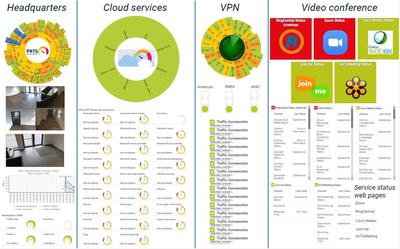
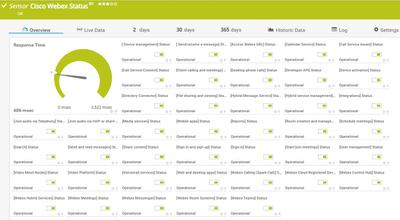
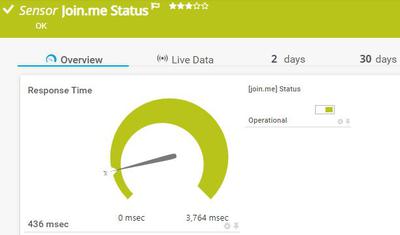


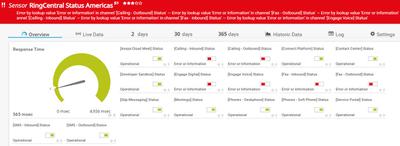



Combining the broad monitoring feature set of PRTG with IP Fabric’s automated network assurance creates a new level of network visibility and reliability.