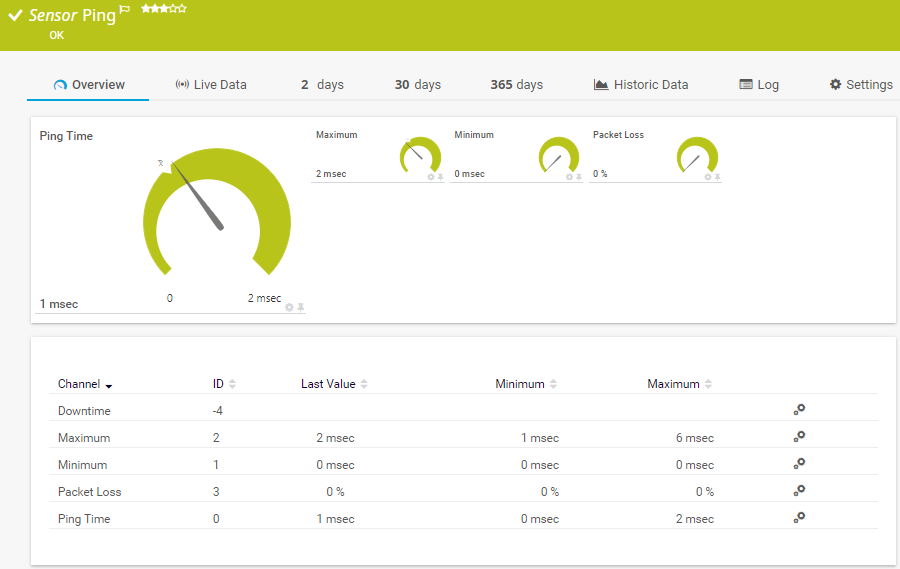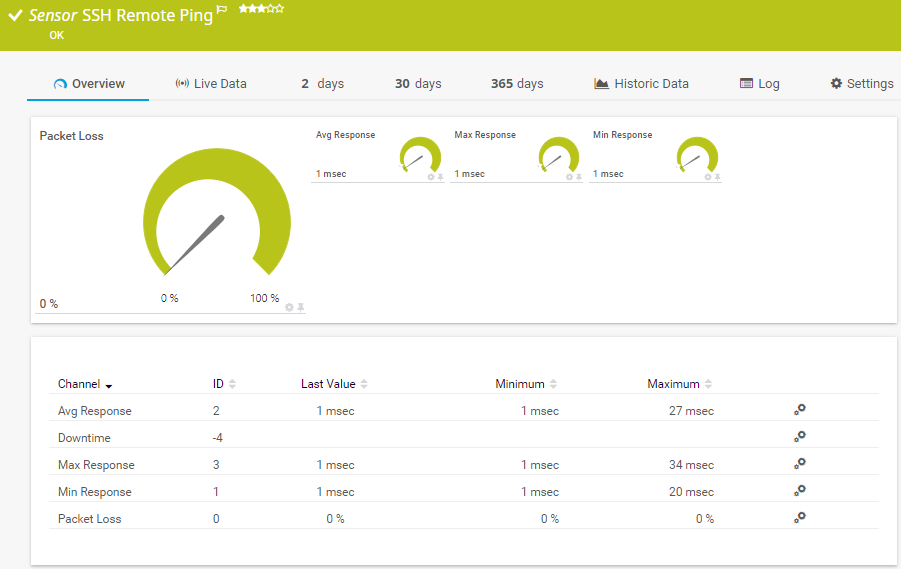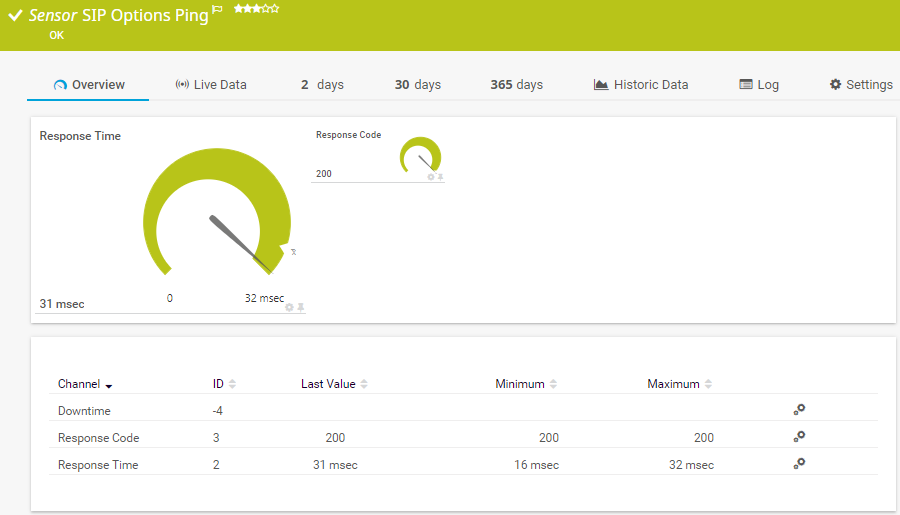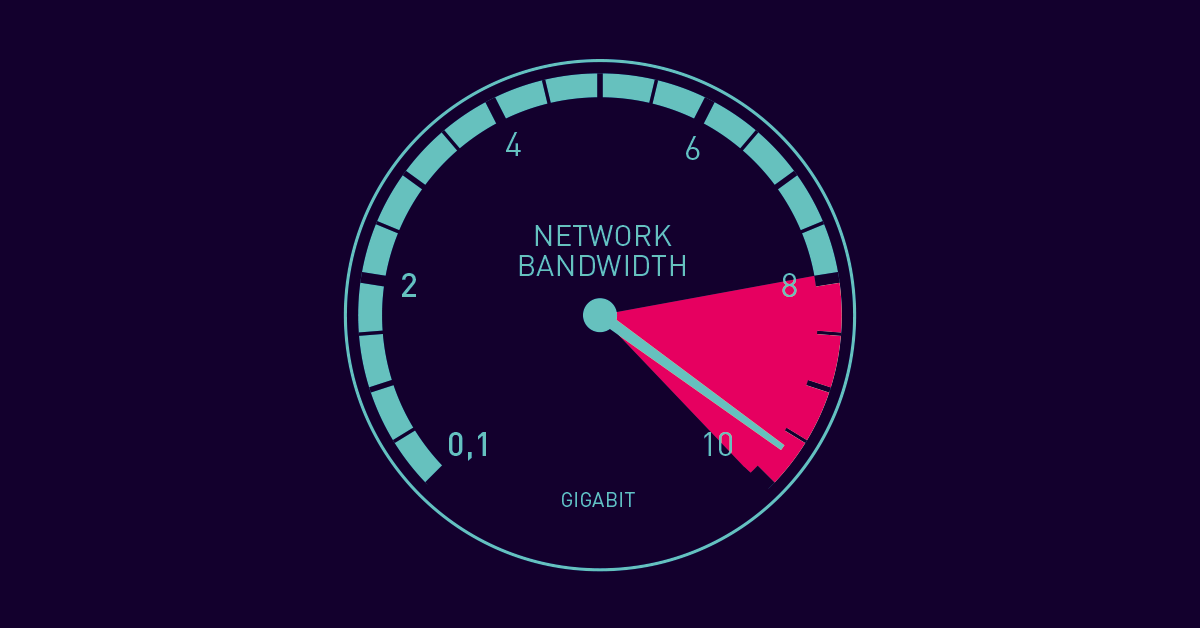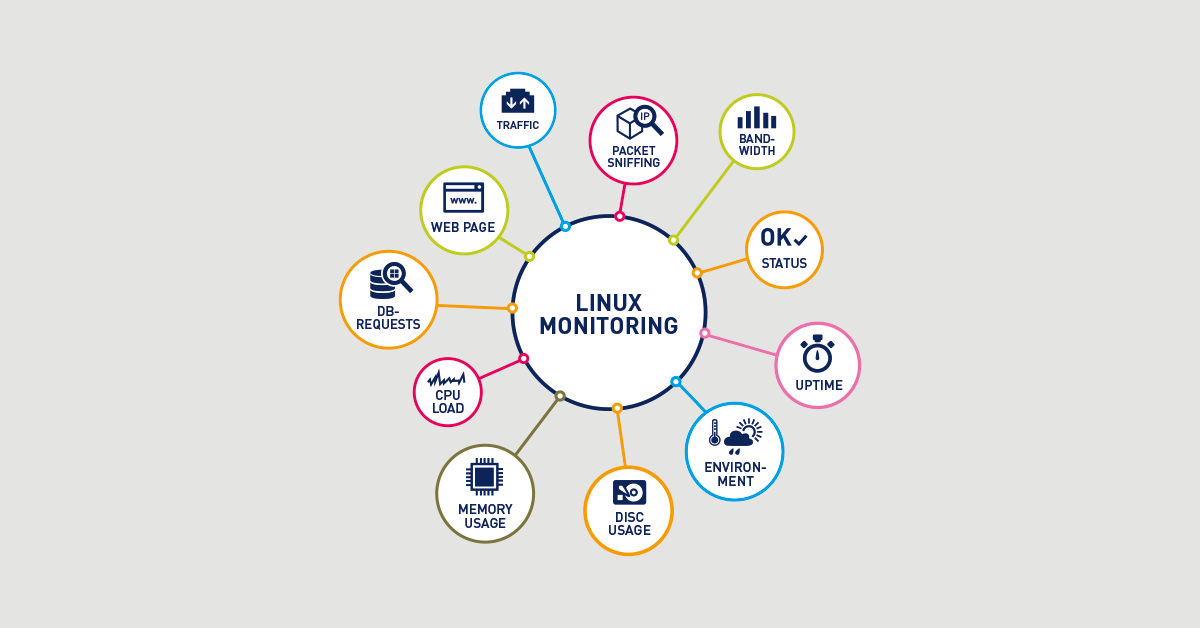Ping and PRTG – The importance
of network monitoring
Checks if a connection
is established
Information about
availability and latency
Fast error analysis
Ping tests and network ping tools
Ping tests are probably the most important element of any network monitoring. A successful Ping test of an entire network or individual network devices shows you if a connection is established and which devices are reachable. A ping also gives you information about the approximate round trip times of the requests. Ping tests are a popular network administration software utility, used for network monitoring and error analysis. Both, professional IT departments and laymen use those tools. One of them is PRTG Network Monitor, a rather well-known and convenient network monitoring and ping tool. Use PRTG to check all available network devices.
What is a ping and why is it important?
Ping is a networking utility tool to test whether a connection exists or not. In a computer network, a Ping test sends a data packet from a computer to another device and, if the connections between the sender and the receiver works, receive a data packet in exchange. Besides the status of the connection, Ping shows the packet loss and approximate round trip times of the connection.
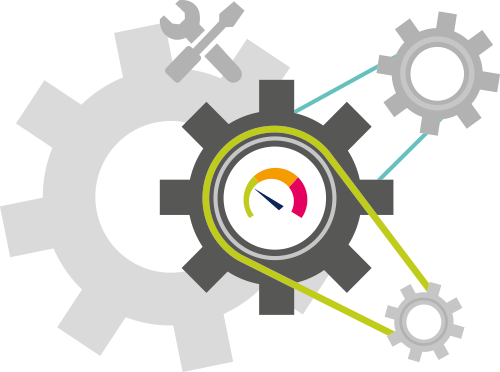
Why network monitoring is a must-have
No professional network monitoring tool without a ping test! Although it can only answer basic questions, it provides no less than important information about availability and latency. In case of PRTG, it detects your network devices and automatically sets up most sensor types - including Ping sensors. You can change the scanning interval as needed and of course, add more devices or websites that you want to monitor. In the future, you will know about problems in your network or websites before users are affected or your supervisor intervenes.
Trusted by 500,000 users and recognized
by industry analysts as a leader
by industry analysts as a leader
“Fantastic network and infrastructure monitoring solution that is easy to deploy and easier still to use. Simply the best available.”
“Software is absolutely perfect, Support is superior. Meets all needs and requirements, this is a must have solution if you are needing any form of monitoring.”
“The tool excels at its primary focus of being a unified infrastructure management and network monitoring service.”
With the help of the Network Ping Tool PRTG you keep track of the following parameters
Uptime
Are your servers running? How is the availability of your website? Does your ISP fulfill the SLAs?
PRTG keeps you informed!
Performance
How is the performance of your servers, virtual machines, or websites?
With PRTG, you know!
Bandwidth Usage
How high is your bandwidth usage? And which application or user is hogging your bandwidth?
With PRTG, you’ll find out.
Discover the Ping Sensor of PRTG
The Ping v2 sensor sends an echo request ("Ping") from the probe system to the device it is created on to monitor the availability of a device. The default is 5 Pings per scanning interval. The sensor can show the following:
- Ping time
- Minimum Ping time when using more than one Ping per interval
- Maximum Ping time when using more than one Ping per interval
- Packet loss in percent when using more than one Ping per interval
Create innovative solutions with Paessler’s partners
Partnering with innovative vendors, Paessler unleashes synergies to create
new and additional benefits for joined customers.
With ScriptRunner, Paessler integrates a powerful event automation platform into PRTG Network Monitor.
ScriptRunner
Still not convinced?
More than 500,000 sysadmins love PRTG
Paessler PRTG is used by companies of all sizes. Sysadmins love PRTG because it makes their job a whole lot easier.
Still not convinced?
Monitor your entire IT infrastructure
Bandwidth, servers, virtual environments, websites, VoIP services – PRTG keeps an eye on your entire network.
Try Paessler PRTG for free
Everyone has different monitoring needs. That’s why we let you try PRTG for free. Start now with your trial.
|
PRTG |
Network Monitoring Software - Version 24.3.98.1210 (July 31st, 2024) |
|
Hosting |
Download for Windows and cloud-based version PRTG Hosted Monitor available |
Languages |
English, German, Spanish, French, Portuguese, Dutch, Russian, Japanese, and Simplified Chinese |
Pricing |
Up to 100 sensors for free (Price List) |
Unified Monitoring |
Network devices, bandwidth, servers, applications, virtual environments, remote systems, IoT, and more |
Supported Vendors & Applications |
|