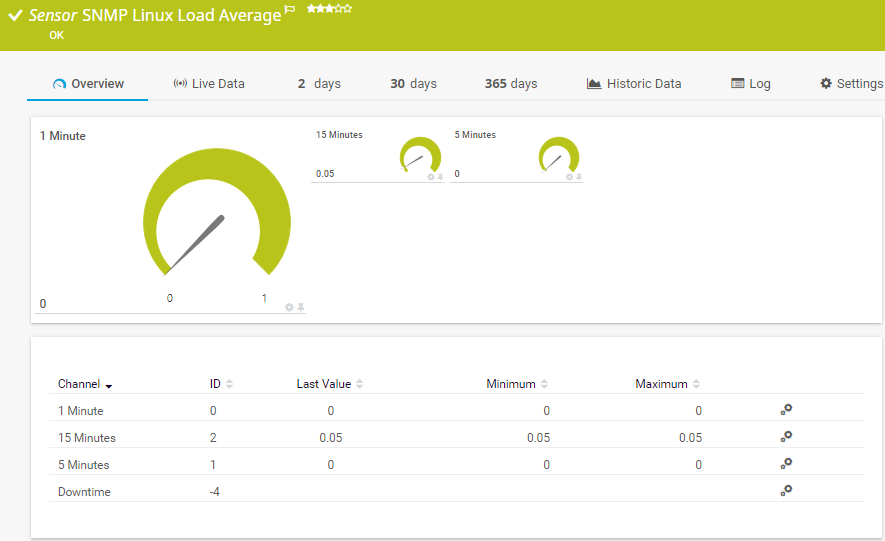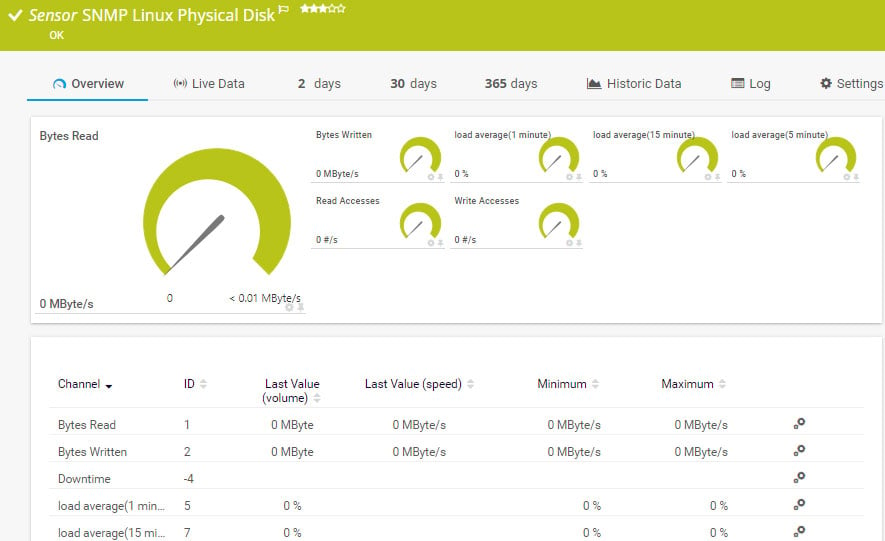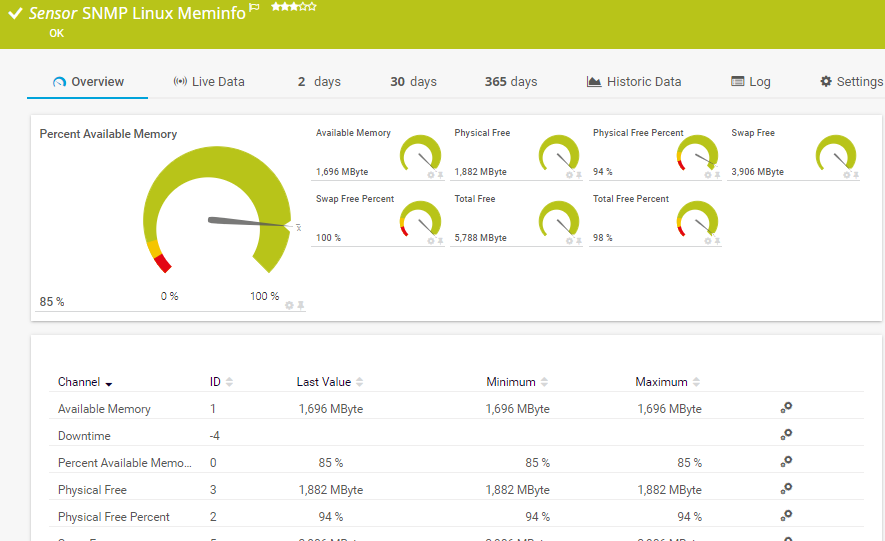Optimize Linux performance with PRTG
PRTG monitors Linux
performance 24/7
PRTG monitors CPU loads, memory usage, traffic, and availability
PRTG notifies you if threshold values are exceeded
PRTG keeps an eye on
your entire network

Why Linux performance monitoring is a must
If your network is built on Linux servers or you use several Linux computers, then performance is a vital criterion for ensuring the efficiency of work processes and the maximum availability of your services.
Of course, you can get insights into the system performance via built-in Linux tools like htop or dstat, but PRTG provides you with even further information: you get a detailed overview of the system and device status of all your devices. The performance of your Linux network is dependent upon parameters such as CPU load, disk space, system load, and available memory. Important insight can also be gained from data on the availability and traffic of your Linux servers.
PRTG lets you keep a constant eye on Linux performance. By using monitoring to quickly detect and remove bottlenecks, the number of network errors will be kept to a minimum. You'll allow your coworkers to work without interruption, not to mention impress your manager.
Your benefits in a nutshell:
- Get detailed information about the performance of your Linux environment
- PRTG is the ideal complement to built-in monitoring tools like htop or dstat
- Avoid interruptions and ensure a high-performance of your Linux environment
Trusted by 500,000 users and recognized
by industry analysts as a leader
by industry analysts as a leader
“Fantastic network and infrastructure monitoring solution that is easy to deploy and easier still to use. Simply the best available.”
“Software is absolutely perfect, Support is superior. Meets all needs and requirements, this is a must have solution if you are needing any form of monitoring.”
“The tool excels at its primary focus of being a unified infrastructure management and network monitoring service.”
You know PRTG only as a Windows-based tool?
Check again!
PRTG now lets you monitor the health and performance of your Linux system – from your Linux system. How? With our multi-platform probe, the new PRTG remote probe for non-Windows environments. Find out more
How to monitor Linux performance with PRTG
PRTG Network Monitor comes with special sensors for Linux and Unix. PRTG is an agentless monitoring tool which means there’s nothing to install or modify on the target machine and you don't need command line skills.
SSH and SNMP protocols are used to provide detailed information on Linux performance. For example, you can keep a constant eye on the amount of memory used by all your devices and be alerted if one of your predefined values is exceeded. Memory utilization monitoring is especially important if you use application and terminal servers.
PRTG also monitors the bandwidth of your Linux systems and can sort bandwidth usage by port, user, and application. As a result, you can quickly identify unusual or suspicious traffic.
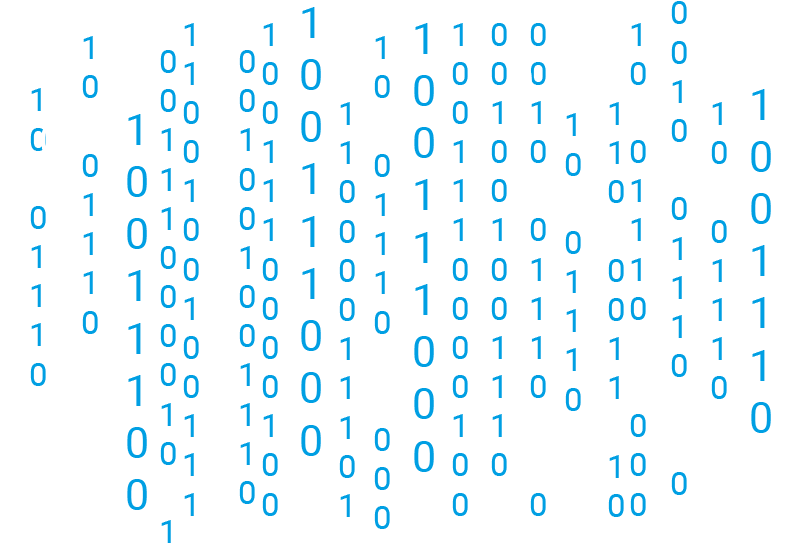
5 good reasons to choose PRTG for Linux performance monitoring
Quick overview of performance
PRTG provides for an immediate overview of Linux performance, allowing you to determine if everything is OK at a quick glance.
Detailed statistics
Continuous monitoring allows PRTG to provide long-term statistics, such as the average amount of memory used by your Linux servers during the past 12 months.
Efficient planning of resources
Is your network approaching its capacity limit? With PRTG, you 'll know when it’s time to upgrade. Our software will even let you save on resources by helping you make the most of your infrastructure planning. With PRTG, unnecessary network upgrades are a thing of the past.
Notifications in the event of errors or warnings
Downtime can be extremely costly. In the event of a warning, PRTG will immediately send you an alert by email, SMS, or push notification. As a result, you can keep downtime to a minimum. With PRTG, you’ll stop errors in their tracks.
+ Keep an eye on your entire network
PRTG not only monitors Linux performance, but also your entire network. You can use PRTG to monitor servers, applications, and cloud services, as well as devices such as routers, switches, and printers. Our licenses come with all the software’s features, which means you won’t have to purchase add-ons.
PRTG in a nutshell
PRTG monitors your entire IT infrastructure
Use PRTG to monitor, for example, network traffic, applications, bandwidth, cloud services, databases, virtual environments, availability & uptime, ports, IP addresses, hardware status, network security, web services, and much more.
PRTG supports the most important technologies
Monitor your network for example via SNMP, flow protocols (NetFlow, jFlow, sFlow, IPFIX), SSH, WMI, or ping. PRTG also supports technologies used in Industrial IT & OT environments, such as OPC UA, MQTT, or Modbus. Use the powerful PRTG API for custom integrations (for example via Python, PowerShell, or REST).
PRTG can be used for any operating system
Download and install PRTG Network Monitor on a Windows system or use our cloud-based product PRTG Hosted Monitor for all other operating systems. What’s more: our native PRTG Desktop application runs on Windows or macOS – for even quicker access & multi-server views.
Still not convinced?
More than 500,000 sysadmins love PRTG
Paessler PRTG is used by companies of all sizes. Sysadmins love PRTG because it makes their job a whole lot easier.
Still not convinced?
Monitor your entire IT infrastructure
Bandwidth, servers, virtual environments, websites, VoIP services – PRTG keeps an eye on your entire network.
Try Paessler PRTG for free
Everyone has different monitoring needs. That’s why we let you try PRTG for free. Start now with your trial.
|
PRTG |
Network Monitoring Software - Version 24.3.98.1210 (July 31st, 2024) |
|
Hosting |
Download for Windows and cloud-based version PRTG Hosted Monitor available |
Languages |
English, German, Spanish, French, Portuguese, Dutch, Russian, Japanese, and Simplified Chinese |
Pricing |
Up to 100 sensors for free (Price List) |
Unified Monitoring |
Network devices, bandwidth, servers, applications, virtual environments, remote systems, IoT, and more |
Supported Vendors & Applications |
|