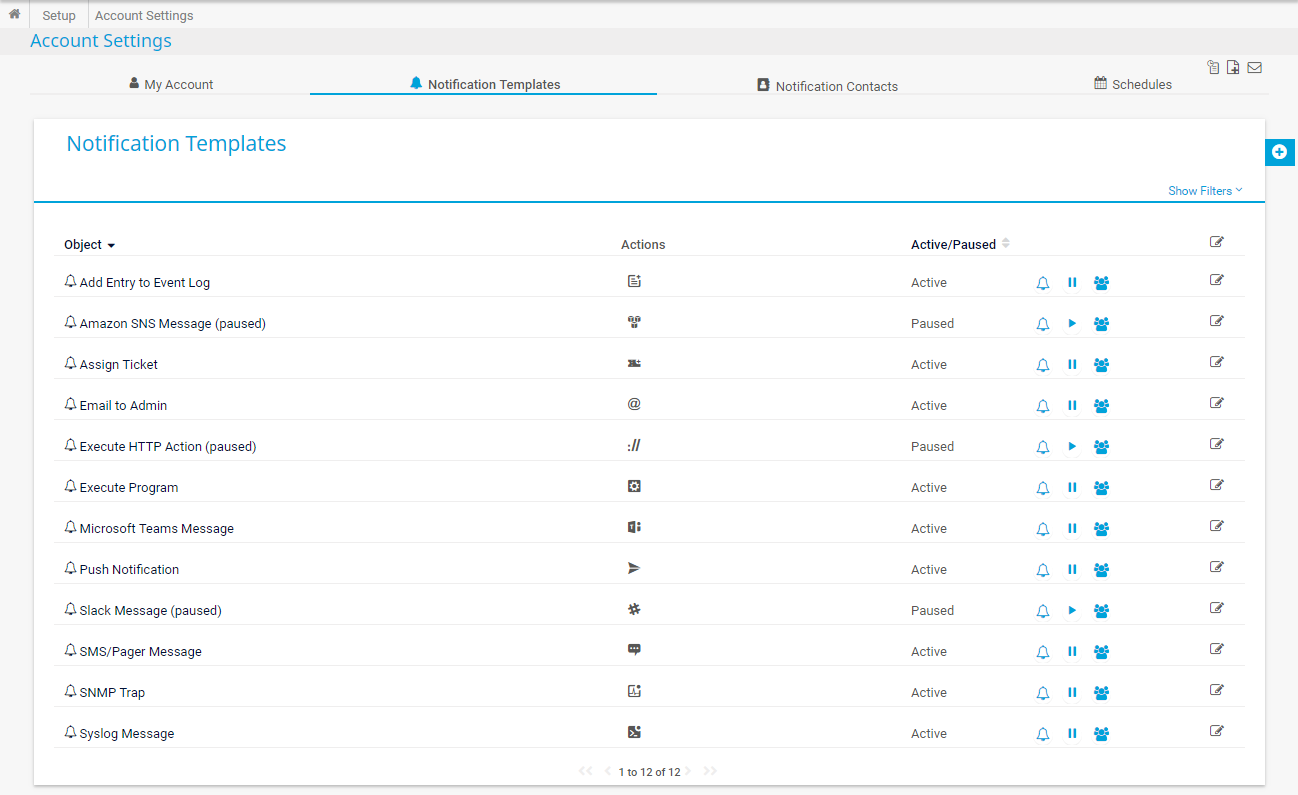Enterprise monitoring:
the wow factor of PRTG
Centralized monitoring software for complex IT infrastructures
Monitor hardware, applications, traffic,
and more
Custom upgrades, alerts, and reports
User-friendly with API interface
Network monitoring
in real time
Enterprise monitoring with PRTG
5 good reasons to choose PRTG as your enterprise monitoring tool
Comprehensive monitoring
PRTG is not only enterprise monitoring software, but a tool for monitoring your entire IT infrastructure. It lets you monitor devices, databases, applications, cloud services, websites, bandwidth, and much more. PRTG uses SNMP, WMI, and packet sniffing. Fully customizable, it comes with a report generator and a notification system.
Simplified monitoring
Big firms, in particular, are faced with extremely complex IT infrastructures. They often use a variety of different tools for their monitoring. But this can put a great strain on their system. PRTG does away with the need for multiple monitoring tools and keeps an eye on all the locations in your network. All monitoring data is sent to one centralized dashboard and displayed in real time.
User-friendly software
PRTG comes with preconfigured sensors for all the biggest manufacturers. This makes it easy to get started with network monitoring. Our enterprise monitoring tool is extremely easy to use. After a short training course with one of our partners, your monitoring team will be ready to go. PRTG provides for simple and user-friendly network management. In our knowledge base, you’ll find step-by-step instructions for almost every monitoring situation. Unmatched technical support, guaranteed.
Scalable monitoring
PRTG offers upgradeable licenses based on the number of sensors required for your network. In general, you’ll need around 10 sensors for each of the devices that you wish to monitor. For example: if you choose a license with 10,000 sensors, you'll be able to monitor 1,000 devices. You can upgrade at any time or choose a license with unlimited sensors. You can also choose one of our special licenses to set up PRTG on several servers, even in multiple locations.
Offline monitoring
If your organization’s high security demands do not allow your critical systems to be connected to the Internet, you can use PRTG to easily monitor your offline environment – including the offline activation of your license(s). For PRTG Enterprise Monitor, you can even choose from different licensing scenarios, depending on if you want to use it completely online, completely offline, or part online, part offline. Go ahead and give PRTG a try!
Get a holistic overview of your enterprise monitoring environment
Paessler PRTG MultiBoard is an alternative interface to connect to PRTG Enterprise Monitor to configure your setup, view monitoring results, and keep an eye on your network. In addition to PRTG Enterprise Monitor, you can add unlimited PRTG Network Monitor or PRTG Hosted Monitor instances. PRTG MultiBoard unites all your PRTG servers in one tool.
Trusted by 500,000 users and recognized
by industry analysts as a leader
by industry analysts as a leader
“Fantastic network and infrastructure monitoring solution that is easy to deploy and easier still to use. Simply the best available.”
“Software is absolutely perfect, Support is superior. Meets all needs and requirements, this is a must have solution if you are needing any form of monitoring.”
“The tool excels at its primary focus of being a unified infrastructure management and network monitoring service.”
Enterprise network monitoring: Case studies

Case study 1: Adani Electricity in Mumbai, 10,000+ sensors
“While testing tools for a year, we got to experience the wow factor of PRTG. When it comes to scalability, licenses, technical support, and ease of use, no other tool comes close to PRTG.”
Sanjay Surana, General IT Manager at AEML in Mumbai To the case study

Case study 2: Zurich Airport, approx. 5,000 sensors
Zurich Airport once used a mishmash of tools, including Nagios and its own monitoring software. Since then, it has switched entirely to PRTG. “With PRTG, we get the support we need to carry out expansions with confidence and peace of mind.”
Andreas Reimann, Senior Networking Communication Architect at Zurich Airport. To the case study (in German)

Case study 3: Skyscanner, 6,000+ sensors for enterprise monitoring
“As an international company, we find that PRTG meets all our needs. If something goes wrong on the other side of the world, we can count on PRTG to identify the problem and notify us before things get serious. You can configure the software to allow the right person in the right time zone to be notified of a problem so you don't have to get out of bed to fix it.”
Barry Kelly, Systems Engineer at Skyscanner, a leading global flight search engine. To the case study
See our case studies for more examples of companies who use our software to monitor their networks. You can search by license size as well as use cases such as bandwidth, SLA monitoring, NetFlow, virtualization, and more. Many companies use PRTG to monitor their entire network.

Tip: “Hey Martin, our IT team is in charge of a complex international IT infrastructure. Which license should we choose?”
“When it comes to monitoring, every company has its own special needs. PRTG is therefore available in a variety of different licenses. We sit down with you to discuss your network, including its requirements and load distribution, to find out which license is best for your company.”
Martin Körber, Paessler Pre-Sales Team
Individual tools vs. all-in-one enterprise monitoring software
Individual tools
Many companies use a combination of individual monitoring tools, especially if they have large and complex IT environments. Usually there's a lot to monitor, from hardware such as routers, servers, and switches to applications, cloud solutions, traffic, and the performance of the entire network. What's more, many tools only work with certain manufacturers. This can be extremely frustrating for monitoring teams, who have to constantly get the hang of new tools. Errors and malfunctions are often detected too late, and only resolved with the help of an individual tool.
All-in-one network monitoring software (ENAMS)
And then there are so-called Enterprise Network Availability Monitoring Systems (ENAMSs), or network monitoring software like PRTG. These are comprehensive, centralized network monitoring tools. All your monitoring data is displayed on one main dashboard. PRTG monitors the network devices of all the biggest manufacturers, including Cisco, HP, Dell, and many more. It promptly notifies you in the event of errors, allowing you to intervene before the network malfunctions. Monitoring becomes easy, as you no longer need a combination of individual tools. As a result, you’ll save lots of precious time that can be spent on other tasks.
Still not convinced?
More than 500,000 sysadmins love PRTG
Paessler PRTG is used by companies of all sizes. Sysadmins love PRTG because it makes their job a whole lot easier.
Still not convinced?
Monitor your entire IT infrastructure
Bandwidth, servers, virtual environments, websites, VoIP services – PRTG keeps an eye on your entire network.
Try Paessler PRTG for free
Everyone has different monitoring needs. That’s why we let you try PRTG for free. Start now with your trial.
|
PRTG |
Network Monitoring Software - Version 24.3.98.1210 (July 31st, 2024) |
|
Hosting |
Download for Windows and cloud-based version PRTG Hosted Monitor available |
Languages |
English, German, Spanish, French, Portuguese, Dutch, Russian, Japanese, and Simplified Chinese |
Pricing |
Up to 100 sensors for free (Price List) |
Unified Monitoring |
Network devices, bandwidth, servers, applications, virtual environments, remote systems, IoT, and more |
Supported Vendors & Applications |
|